I Have Purchased Desktop Presets, How Do I Upgrade to Mobile Profiles?
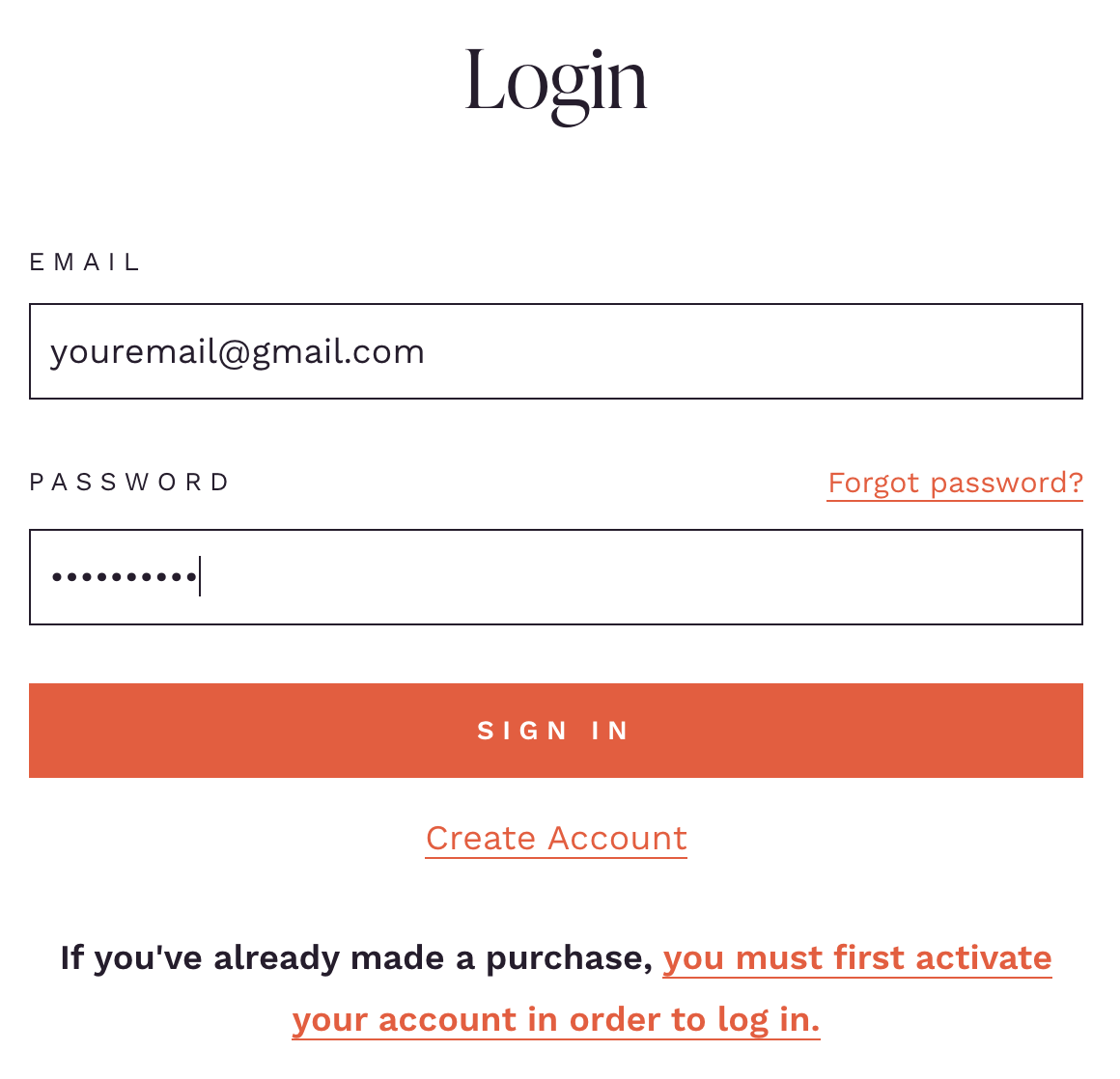
- Login to your Mastin Labs account— mastinlabs.com/account
- If you have not activated your account, you will need to do this before you can login. After entering your purchase email address, you’ll receive an email to set a password for your account.
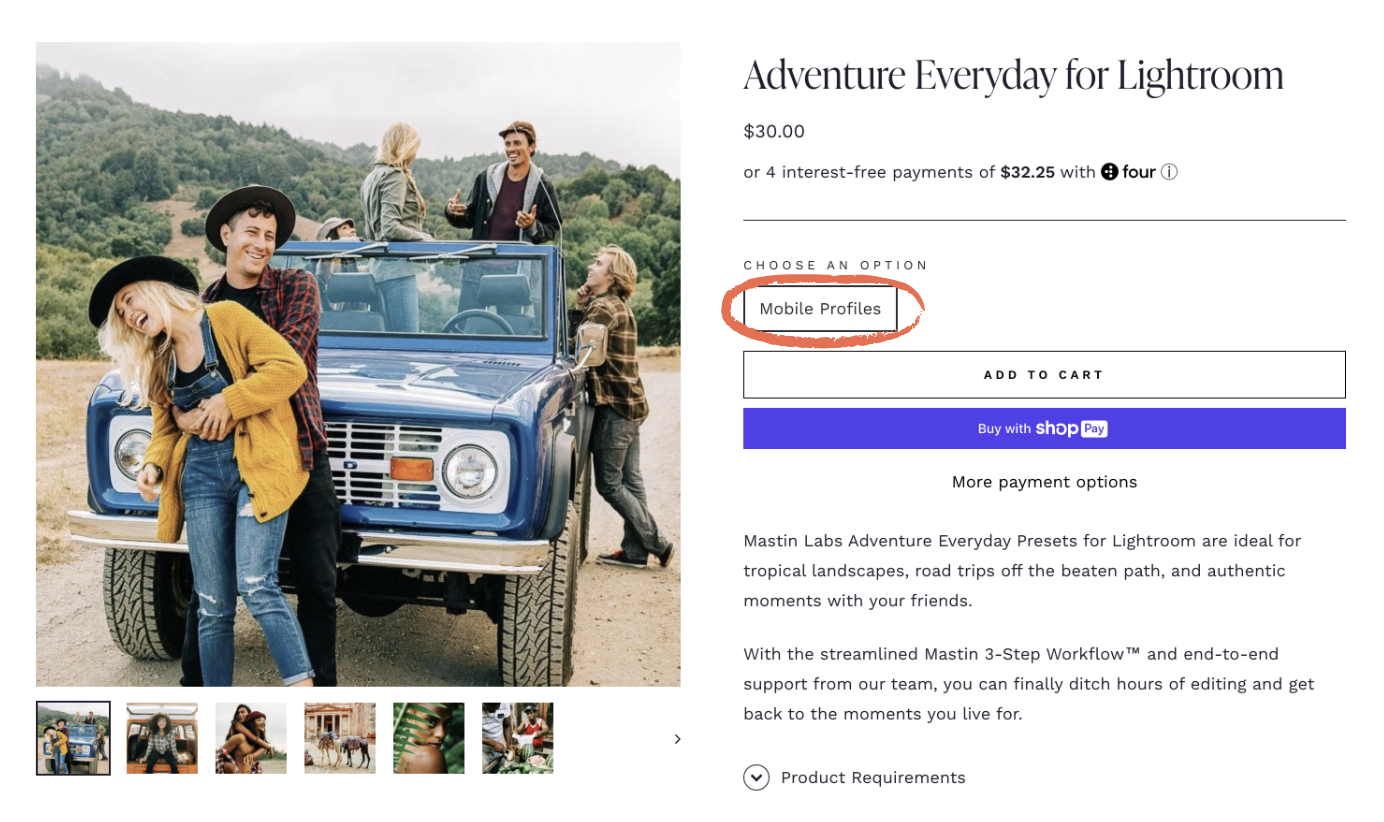
- Once your account is activated, and you have logged in, then navigate to the product page and select 'Mobile Profiles' under 'Choose an Option'
- Complete the checkout process and Mobile Profiles are all yours! Import instructions are included in your download.
If you are experiencing any issues, please email support@mastinlabs.com, as this is the best way for us to help you with your account. When you email, please include details about the issue you're experiencing so we can troubleshoot more quickly. Thank you!
